Speedtest+ is a Speedtest-based Internet speed test tool developed by Poto.
I want Speedtest+ to be the best Internet speed test tool in your eyes, and I’ll work hard for that.
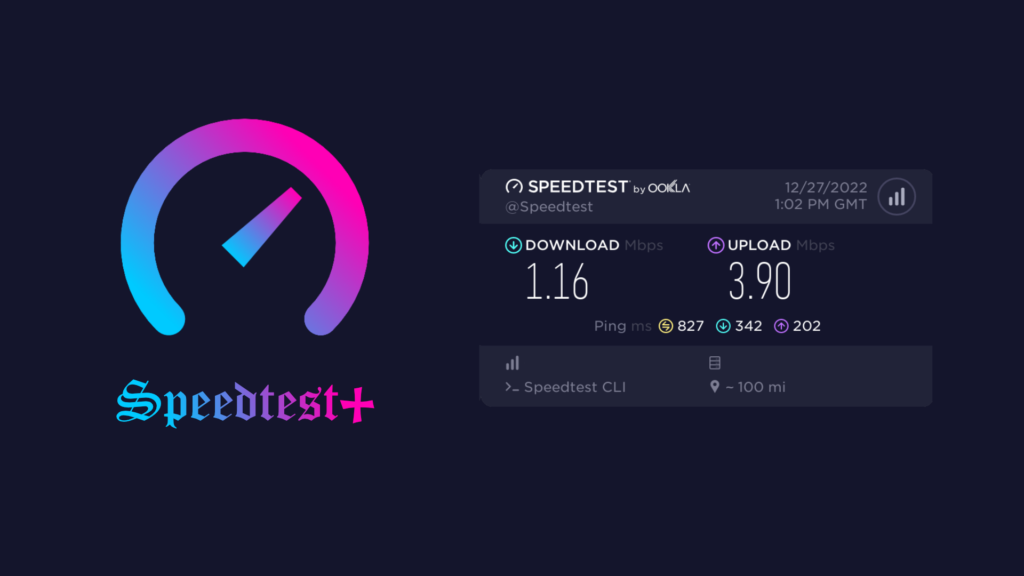
Speedtest+ has no ads and is built for your experience. Poto strives for the ultimate user experience design. You can see very cool graphical results and easily copy or save speed test results to easily share your internet speed.
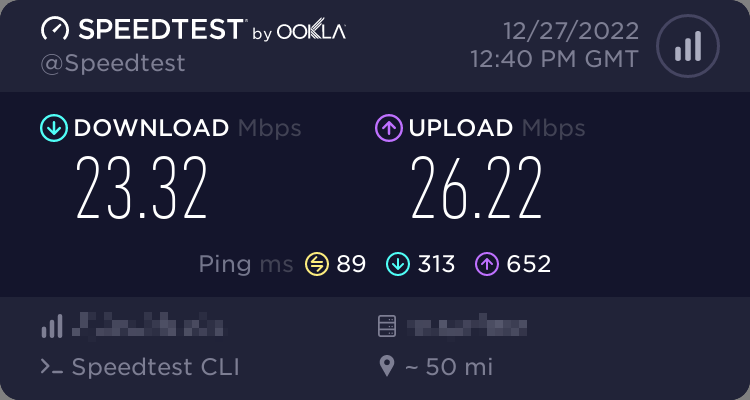
You will be very comfortable using Speedtest+. Run Speedtest+ and you can do other things, Speedtest+ will pop up the speed test results proactively, double click on the speed test results to exit. you only need two steps to test your internet speed, Run&Exit. The speed test results will inform you proactively and you don’t even need to click the start button!
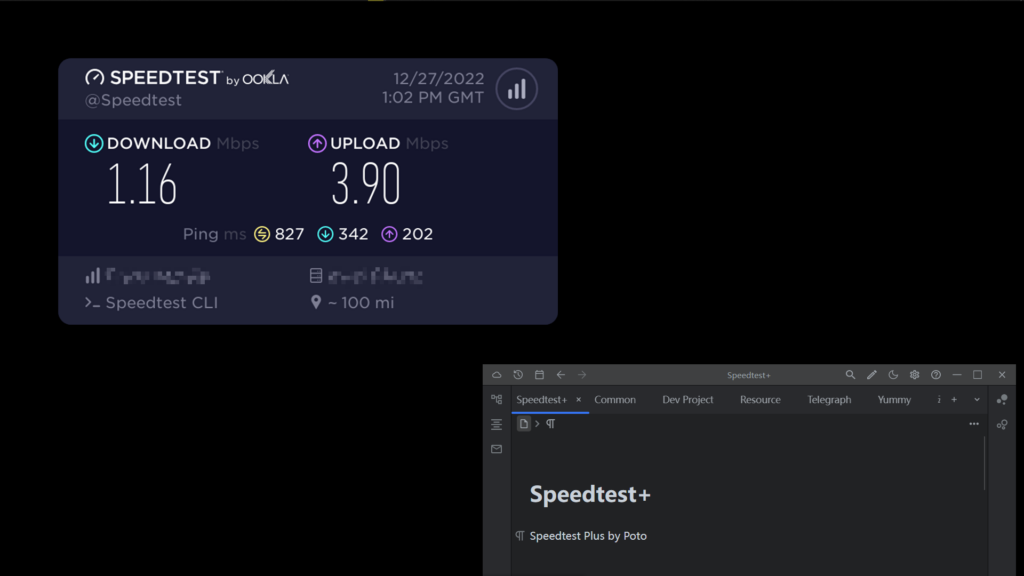
If you are using speedtest on your browser, you need to open the speedtest page, wait for it to load (the network may not be very good in your environment), and then click the start button. Speedtest takes time, but you want to do other things than waste your time and energy staring at a boring speed test process, you need to pay attention to whether the speed test is complete and then switch back to the speedtest page, you may want to take a screenshot and share it with others, but the troublesome screenshot selection may make the image contain some ugly edges. speedtest+ takes all that hassle away from you. Speedtest+ focuses on your experience and only cares about how to make you care less about the speed test process, you only want the results, Speedtest+ understands you, Poto understands you.
Usage
Extract the files in Speedtest+ByPotoVersion**.zip to a new blank folder, such as the Speedtest+ folder.
Double click to run Speedtest+.exe, wait a while, the waiting time may be long.
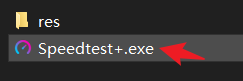
When the speed test is complete, it will place your speed test results on the screen.
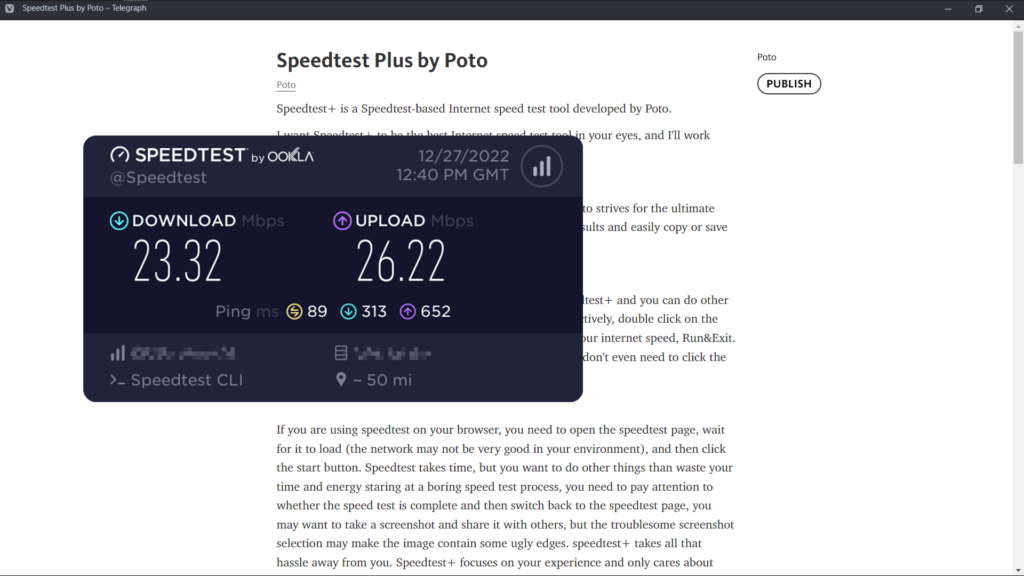
You can drag and drop to move it around, double click on the speed test result to exit Speedtest+.
You can right-click on a speed test result to copy it or save it as an image file.
After saving, it will automatically locate the image of your speed test result in Explorer
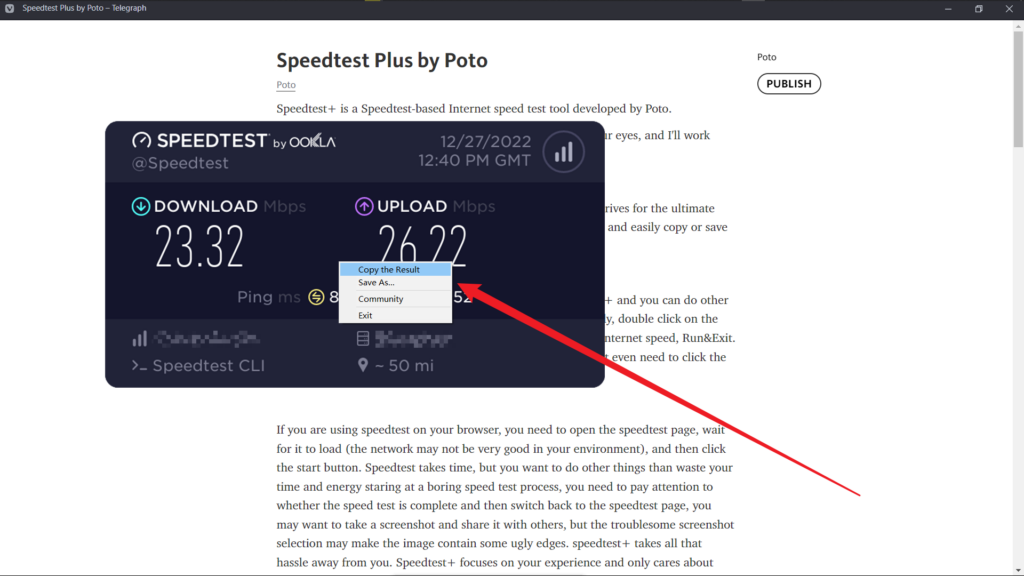
Right click on the speed test result and click on Community, two icons will be displayed at the bottom right of the speed test result with the function of accessing Poto Channel and Poto Group respectively.
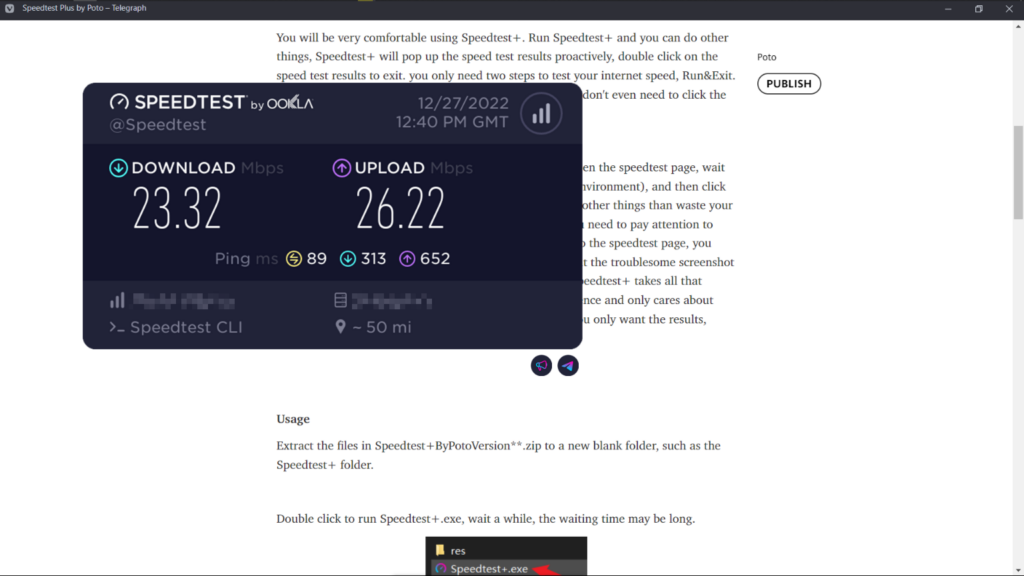
Hovering over the neon speaker icon will display the current Speedtest+ version number

You can join Poto Channel and Poto Group on Telegram. Poto Channel will post Speedtest+ update news, and you can give feedback on Speedtest+ UX design issues or other ideas you have in Poto Group. poto looks forward to working with you to build the best Speedtest+ software.
Poto Channel & Group is not limited to topics, so there may be some content you don’t like, so be sure to let Poto know, Poto wants to know what you think.
Q&A
1.Why does my antivirus software reported that this is dangerous software?
There are many antivirus programs and companies in the world, and Poto cannot submit software registration one by one. So the software developed by Poto is not registered for antivirus software, and will therefore be judged as intrusted by antivirus software. This is a misunderstanding.
Please think independently whether you want to use the software developed by Poto.
You can also submit the software developed by Poto to the antivirus software you are using for evaluation.
You may still not trust Poto, and that’s okay. You can sponsor Poto. free is the most expensive, and all the distrust and security threats are because of the interest. When you pay for this, you can also rest assured.
2.How to check the new version and Why don’t you provide the official website and download access?
The software is free to use.
So Poto doesn’t get money from it, but it takes a lot of money to build a website.
Poto is poor, so Poto can’t do automatic updates of the software, it has to release the software and version updates through Telegram.
You need to get software version updates through Poto Channel and manually download the new version to complete the override. You can also download and use the new version and delete the old one, and the software developed by Poto is portable, so you don’t need to install it and can delete it directly, which is very convenient.
Poto will consider extending Github and other mirror downloads.
But the official way remains the Poto Channel on Telegram, unless Poto finds a better way. Please let Poto know if you have any good suggestions!